CurrProcess utility displays the list of all processes currently running on your system. For each process, you can view the list of all modules (DLL files) that the process loads into memory. for all processes and modules, additional useful information is also displayed: product name, version, company name, description of the file, the size of the file, and more.
In addition, CurrProcess allows you to do the following actions:
* Change the priority of a process.
* Kill a process.
* Dump memory of process into a text file.
* Create HTML report containing information about a process with the list of all modules that it loads into memory.
* Save the list of all running processes into text or HTML file.
* Copy process or module information to the clipboard.
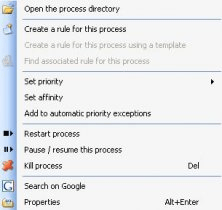
It is an alternative to the Windows process manager with much more possibilites.
Comments